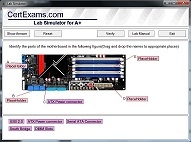Lab simulator for A+ 1.0.0
Free Trial Version
Publisher Description
Overview of Lab simulator for A+ by CertExams.com
- Detailed Lab Manual: This contains information about various concepts within the scope of CompTIA syllabus useful for students and it also includes objective type questions at the end of each section to test the student's knowledge on the concept.
- Labs for practice: Includes 50+ labs on various topics - Troubleshooting, Laptops, PC hardware, WAN technologies, Printers, Windows 7, Wireless Access Point.
- Comprehensive help file: Contains help file in detail covering all areas of the software in a clear and concise manner.
- Question type includes: Hotspot, Drag and drop, Insertion of components, Match the following etc.,
- Limitations of Demo version: The download contains a demo simulator with limited functionality and labs, which is just to try the software.
- Instant online activation.
- Activation of Full version: Once a product is purchased, the full version may be activated online using program interface immediately after placing the order. The activation is automatic and requires minimal input.
About Lab simulator for A+
Lab simulator for A+ is a free trial software published in the Computer list of programs, part of Education.
This Computer program is available in English. It was last updated on 22 April, 2024. Lab simulator for A+ is compatible with the following operating systems: Windows.
The company that develops Lab simulator for A+ is Anand Software and Training (P) Ltd.. The latest version released by its developer is 1.0.0. This version was rated by 1 users of our site and has an average rating of 2.5.
The download we have available for Lab simulator for A+ has a file size of 6.29 MB. Just click the green Download button above to start the downloading process. The program is listed on our website since 2014-08-26 and was downloaded 321 times. We have already checked if the download link is safe, however for your own protection we recommend that you scan the downloaded software with your antivirus. Your antivirus may detect the Lab simulator for A+ as malware if the download link is broken.
How to install Lab simulator for A+ on your Windows device:
- Click on the Download button on our website. This will start the download from the website of the developer.
- Once the Lab simulator for A+ is downloaded click on it to start the setup process (assuming you are on a desktop computer).
- When the installation is finished you should be able to see and run the program.